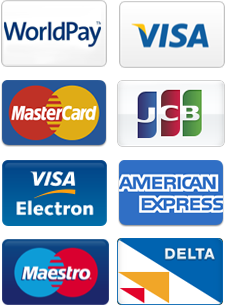Loading... Please wait...
Loading... Please wait...- Sales Helpline Tel: 01704 227 157 Mon - Fri 8.30am to 1pm / 2pm to 5pm GMT
- My Account
- Home
- DATA LOGGERS / WIFI SYSTEMS
- Diligence RF300 WIFI Monitoring System
Categories
Popular Brands
Diligence RF300 WIFI Monitoring System
RF300 WiFi Monitoring System
Add as many wifi data loggers as you need to cover all of your points of measurement, then let them automatically monitor, measure and record temperature and/or humidity, and send the data to Files Through The Air Cloud software platform so that you can view the data and receive any alerts you feel are necessary in order to help you maintain optimum storage conditions for your perishable goods and samples.
Each RF300 wifi data logger will continuously and discretely monitor temperature and/or humidity to give you accurate readings around the clock, utilising and leveraging your existing wifi network to send and store all data to our cloud service.
Each RF300 wifi data logger will continuously and discretely monitor temperature and/or humidity to give you accurate readings around the clock, utilising and leveraging your existing wifi network to send and store all data to our cloud service.